Which OBD2 App To Use With My OBD2 Bluetooth Scanner?
Author: Gary Westmoreland Date Posted:9 March 2022
OBD2 Bluetooth Scanners & Apps
Wireless Bluetooth/Wifi OBD2 scanners are a little different from your standard OBD scan tool, as they require you to find and choose a suitable application to run on. So, let’s say you’ve bought your Bluetooth OBD2 scanner and run with an Android device; the next step after purchasing your scanner is to find a suitable app to run your scan tool through.
Based on historical feedback from our customers, we’ve put together this article covering 5 of the best applications to use with an OBD2 Bluetooth/Wifi scanner. We will highlight the overall best applications along with; Android and IOS preferred apps, features, and pros & cons.
Please note that these are in no particular order of best to worst; all of these apps will serve you well when used with an OBD2 Bluetooth/Wifi scanner. Please pay close attention to each app's compatibility section, i.e. Android/IOS/both as this is arguably the most important part of all to ensure you can connect successfully. In addition to this, almost all Bluetooth/Wifi scanners out there are only compatible with OBD2 vehicles. For more info on how to know if your vehicle is OBD2, check out our article here.
1)Torque (Lite / Pro) OBD2 App
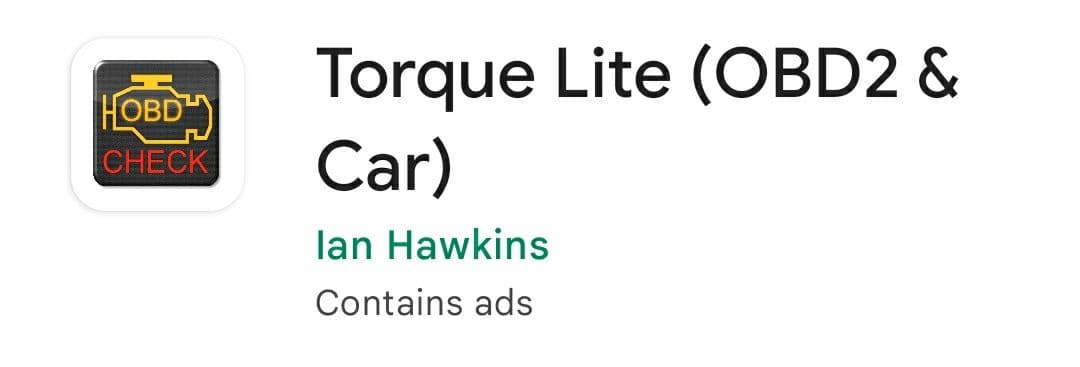
First up, a very popular choice for those Android users out there, coming with both a free and paid version. The free version will give you access to basic functions such as reading/clearing trouble codes. The pro version opens up access to more in terms of which modules it can read, for example, ABS, transmission, etc. Another great feature of the paid version is its ability to set alarms if certain parameters are exceeded e.g. if your oil temperature is too high. For those of you out there that like things to look pretty, there are also actively more designs added to the application giving you options on how you can display the gauges/data on your device.
Compatibility
- Android ONLY
Features
- Free version (Torque lite) / Paid Version (Torque Pro)
- Diagnose and reset the check engine light
- Real-time vehicle health monitoring
- Reads most engine codes/option to access more with the paid version
- Alarm feature for gauges
- Wireless Bluetooth connectivity
Pros ✅
- Affordable
- Works with any OBD2 scanner
- People regularly create and upload their own customized gauge designs
Cons ❌
- Limited to Aandroid only
- Don’t have access to reading ALL codes e.g. ABS and airbag (unless you pay)
2) Dash Command OBD2 App
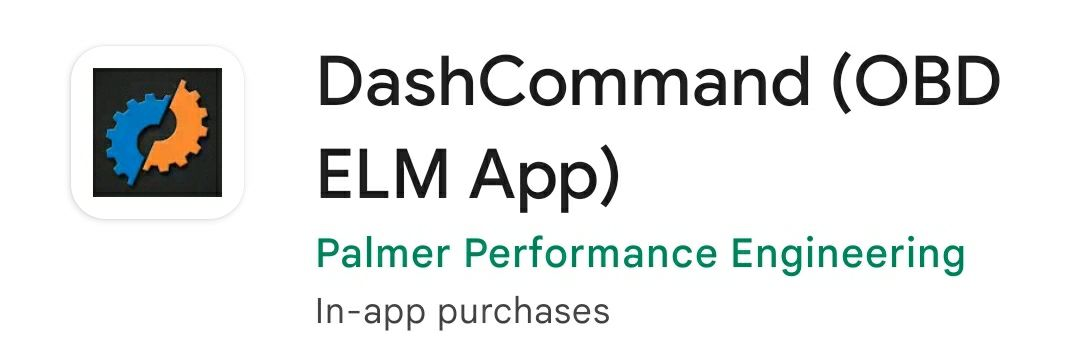
Next up is another very popular OBD2 scanner app - Dash Command, as it works with both Android and IOS and boasts some real nice built-in displays. It’s fairly simple to connect with an Android device but takes a little more with IOS devices – for IOS devices you need to manually connect to the OBD2 scanners network and then fire up the Dash Command app. Once in, you have some different dashboard displays that you can choose from, displaying info on performance, fuel economy, and trip data. Diagnostics are fairly basic with this app, you will be able to read and clear trouble codes, as well as reset the engine warning light. For a video on how to download and connect to the Dash Command app, check out our Youtube video here.
Compatibility
- Android & IOS
Features
- Good live data display info
- Read and clear trouble codes / reset the engine warning light
- Easy to use on both Android and IOS
- Connect via Bluetooth/wifi
Pros ✅
- Compatible with both IOS and Android
- Supports a wide range of vehicles (OBD2 compliant)
- Nicely designed dashboard to display data
Cons ❌
- Reported difficulties connecting via Wifi for IOS users
- Limited info when reading trouble codes
3) OBD Fusion App
.png)
An affordable application that can be used on any generic ELM327 scanner. The app has multiple features including live monitoring and tracking, reading/clearing trouble codes, and a customizable dashboard. This app is compatible with both IOS and Android devices. The biggest drawback of this app, as with many others, is that some of the app’s functions are not available unless you purchase add ons.
Compatibility
- Android & IOS
Features
- Freeze frame data
- Customizable dashboard
- Android and IOS compatibility
- Diagnose and reset check engine light
Pros ✅
- Easy to customize the display
- Fairly cheap ($4.99)
- Diagnostic reports can be saved
Cons ❌
- Have to buy add ons to access beyond the standard functions
- Some compatibility limitations with both mobile devices and scanners
4) OBD Auto Doctor
.png)
The OBD Auto Doctor app operates in a similar way to those already covered in this article. It is compatible with ELM327 Bluetooth/Wifi scanners and tracks vehicle sensors and parameters in real-time. This app gives you access to different modules of the vehicle including engine and transmission, whilst also allowing you to export data via email.
Compatibility
- Android & IOS
Features
- Access data in both the engine and transmission module
- Can choose imperial and metric units
- Send diagnostics data via email
- Track readiness for emissions testing
Pros ✅
- Compatible with all OBD2 compliant vehicles
- Access to real-time data
- Advanced customization options
Cons ❌
- Have to pay to gain access beyond standard functions
5) Car Scanner ELM OBD2
.png)
Last, but certainly not least, is the Car Scanner ELM OBD2 app, which is arguably the most popular app based on the number of downloads and reviews. This app has a wide range of compatible devices including Android, IOS, and Windows. It allows you to view exactly what your car is doing in real-time, with access to diagnostic trouble codes, performances gauges, sensor data, and much more. For a video on how to connect to the Car Scanner app, check out our Youtube video here.
Compatibility
- Android & IOS
Features
- Customizable dashboard
- Add custom PIDs
- Read and clear trouble codes
- Check for the readiness of emissions testing
- Compatible with any OBD2 vehicle
- Can be used as a trip computer to show fuel consumption statistics
Pros ✅
- Device/vehicle coverage
- Lots of customizations (dashboard / adding custom PIDs)
- Free version gives you access to a lot of great features
Cons ❌
- As with many other apps, some functions are limited unless you pay
Summary
In summary, there’s a whole host of OBD2 apps to choose from out there, each of them providing different features, pros, and cons. Our recommendation would be to choose an app that historically works well with whatever operating device (IOS/Android) and scanner that you’re using. In addition to this, when selecting the application, always try and trial the free version to ensure you don’t end up wasting money on a paid version that may not work well with your device/scanner/vehicle.
If you’re looking for a wireless Bluetooth/Wifi OBD2 scanner, check out our full range here.









